STREAMING GUIDE
Streaming
We are using a streaming platform called ZOOM which only requires a simple account set up with a valid email and your password.
The livestream classes are accessed here:
OPTIONS IN ZOOM
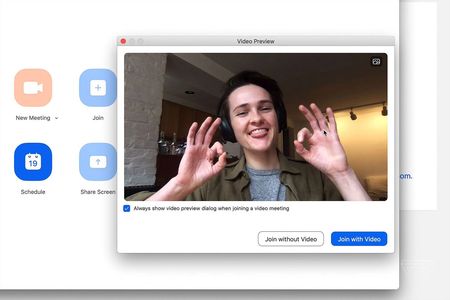
Joining without showing video
Zoom gives you the option to keep your video off. No-one will see you but you will see Liam and everyone with camera on

Mute/Unmute or Turn your Video On/Off
You can mute yourself in the bottom left of the screen plus turn video on or off. Everyone will be MUTED as class starts
ZOOM QUICK START GUIDE
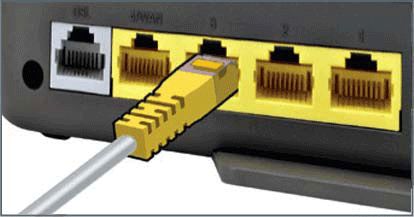
TROUBLESHOOTING
1. Improve your download rate for more stable streaming and less freezing
a) Connect your laptop or PC or MAC directly to the broadband router with an ETHERNET cable rather than work on WiFi (see image above)
b) upgrade your broadband to fibre (also known as Superfast Broadband or Gigabit Broadband). This often doesn't cost more but is not available to everyone yet
c) if working on a mobile device like a smartphone you may get better speeds on your 4G or 5G data rather than the home WiFi network. This may cost more depending on your mobile plan
d) An alternative if you cannot get fibre is to buy a wireless LTE 4G or 5G router and an unlimited data simcard from your internet provider. I had to do this to be able to broadcast. It's not cheap but is Superfast. THREE 5G works well in Newquay. Speak to Liam for advice if you like
Copyright © 2026 Get Fit Newquay - All Rights Reserved.